You may be expecting simple responses from your clients or employees.
But getting long back-and-forth threads that add unnecessary work to your already busy day.
Make it easy for them and for you.
How do you create an email/mailto link?
The basic structure is
<a href="mailto:{{Email Address}}">{{Link Text}}</a>.
How do you add a subject to an email/mailto link?
After email address, add
?subject={{Subject Text}}
How do you add a body to an email/mailto link?
After email address and the subject, add
&body={{Body Text}}
Go From This

To This
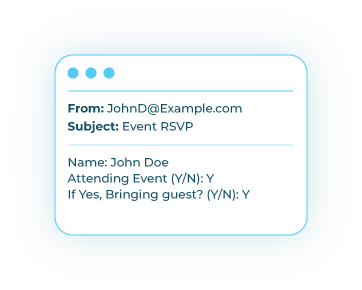
How Does it Work?
To get clear and easily searchable messages like this:
“Your Name: _______
Will you attend the event Y/N: Y
Will you be with someone else Y/N: N”
Now Build!!!
Don’t forget to send a copy of the link to your self for future reference!